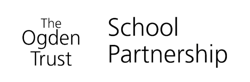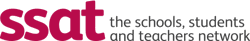- Home
- School Life
- SOCS Sport
SOCS Sport
Is a sports fixture communication tool, it will provide parents with the peace of mind regarding sporting fixtures and PE events at Bonus Pastor Catholic College.
All permission for sporting events will be done through the SOCS platform, and we will no longer be using paper permission slips.
View Bonus Pastor Sports Calendar
https://sport.bonuspastor.co.uk/
How do I activate my account?
1. Click the link below.
https://www.socscms.com/login/6938
Parents will need to activate their SOCS parent account and create and manage their own password so that they can see the sports fixtures (when their child has been added to the team sheet and it has been published).
2. Click Parent, then click ACTIVATE ACCOUNT
3. Parents must enter the email address that they have given to the school, it must be typed correctly and match the one provided to the school.
4. You will then receive an email from SOCS please ensure to check your junk folder.
Please note - It can take several minutes for the email to be sent and received.
It could end up in their junk folder so worth checking (adding 'noreply@misocs.com' to your safe senders list should prevent this).
5. Click on the activation link in the email, and then log in.
6. Once logged in you will see the following landing page.
Parents can look at 'Calendar' ('My Calendar' in the side menu) to see the SOCS Pupil Calendar.
If there are any issues or questions please email Miss I West.